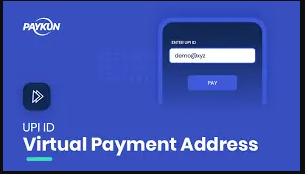Virtual Payment Address aka VPA often known as an email address, is assigned to a person who sends or receives money via the Unified Payment Interface (UPI) service. UPI allows fund transfers to be initiated without the use of an IFSC code or a bank account number. As a result, VPA is the single data point necessary for all transactions.
Users can utilise the UPI interface to send money to any bank account holder 24 hours a day, seven days a week. To get started using UPI, you must first generate a legitimate login, which is nothing more than a VPA. The VPA is a one-of-a-kind ID that is accurately linked to the user’s bank account.
How to Make a VPA
- Install a UPI-enabled app.
- Please provide your bank account information.
- Select a VPA
- Connect your VPA to your bank account.
- After verification, submit the details.
VPA Applications and Advantages
- Even on bank holidays and weekends, money can be sent and received.
- Funds can be transferred from anywhere, at any time, 24 hours a day, seven days a week.
- It is unnecessary to go through the time-consuming process of registering a beneficiary/payee.
- There is no need to use an IFSC code or provide the payee’s bank account number to send money. The VPA is the only thing that is required.
- Economical and simple to use
- Transfers that are easy to use and quick
How do I obtain VPA?
- Install the UPI application and connect it to a bank account using your mobile number. Use the mobile number that is already on file with the banking institution.
- After this, you’ll have to go through a mobile verification process, followed by another verification round. Verification can be done in the form of a security question, a grid, or any other type of authentication technique.
- Create a VPA for the account you gave once the final authentication is complete.
- As with email addresses, you are assigned a VPA of your choice if the availability check confirms that it is available. If it is not available, try another address.
- When you provide a unique VPA, it is instantly approved, and you are given a virtual payment address.
Money transfer via VPA means
- Enter your PIN to access your UPI app.
- Choose UPI as your preferred method of fund transfer.
- Enter the beneficiary VPA, the amount to be transferred, and any additional comments.
- If you have multiple VPAs, select the one associated with the bank account from which you want to pay and click Submit.
- To validate, confirm the details and enter your MPIN.
Receiving funds through a VPA
- Install and sign in to any UPI-based mobile app.
- Choose UPI, then click “Collect via UPI.”
- Enter the VPA address of the person from whom you are requesting funds.
- Give the requested amount and make any additional comments.
- Select the VPA address/account to which you want the funds transferred.
- Submit the requested details and wait for approval from the other end.
- The amount is credited to your chosen account once approved by the individual from whom you are requesting funds. Click here to know about e-rupi digital payment app
Read Also